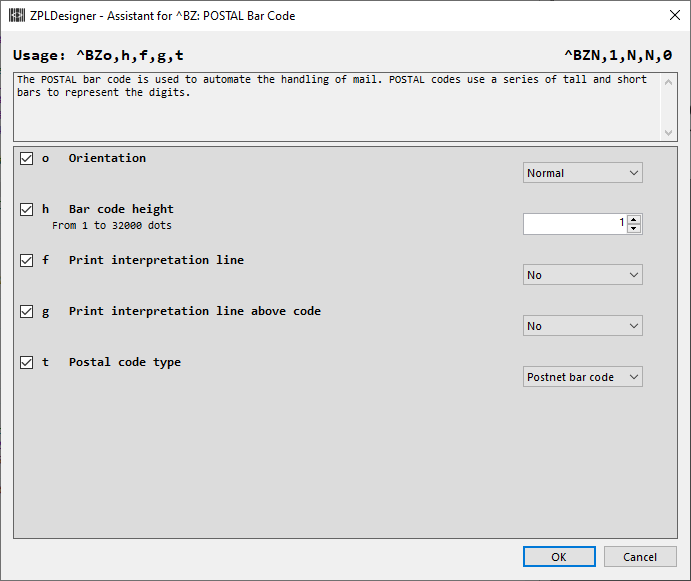ZPL Code editor
ZPLDesigner provide a full colorized ZPL code editor with different color for commands, parameters, text and comment.
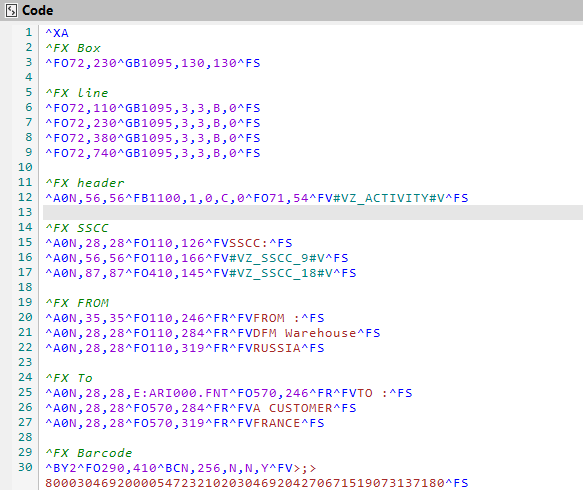
ZPL Viewer
By pressing F5 or clicking on Preview button, ZPL Designer will display the result of you ZPL code on a Preview tab.
You will be able to zoom/unzoom, rotate or save the generated label as an image.
You can choose how to render your ZPL code: a local Zebra printer or by using the labelary.com webservice.
An industrial ZPL printer with embedded website and network is required when you choose to use "Local Zebra Printer" as renderer.
Enter the IP address of the printer on the top menu and click on the two arrows to connect. You are now able to use the print and preview functions.
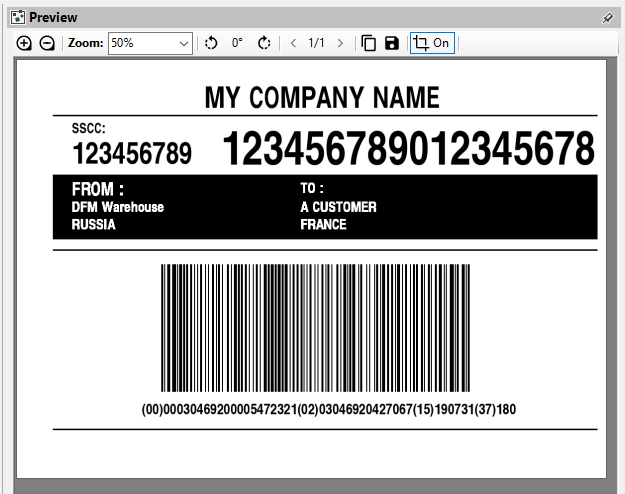
ZPL Commands
Provide a list of the main ZPL command for Text, Graphics, Barcode and more!
ZPL command list can be sorted by category and by name. A search box is also available to find by name or description.
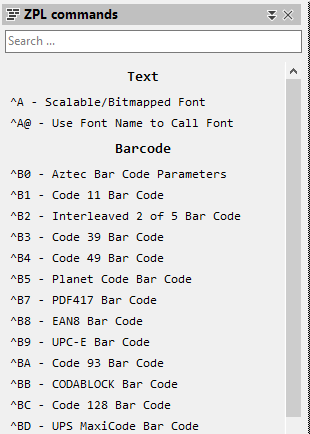
ZPL Assistant
Each ZPL command come with an assistant that will help you to generate your label.